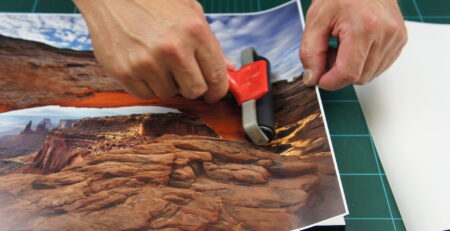If you’re a busy event photographer who values their time, the new Hot Folder Print utility lets you focus on the shot and not on managing your workflow.
Recently released, the Hot Folder Print utility (HFP) v2.0 from DNP is an improved version of an easy-to-use utility that enables printing on DNP’s dye-sublimation photo printers. Perfectly designed for event photographers on the go, the Hot Folder Print utility supports DS40, DS80, RX1, DS80DX DNP printers.
When a compatible image file is copied into a monitored folder it is sent to an attached printer for output. Each monitored file folder has a simple name such as 4 x 6, 5 x 7, 6 x 8, 8 x 10, or 8 x 12 which refers to the output size that will be produced. Hot Folder Print utility prints a single copy of each image and then moves the image file to an archive folder. Archive folders are created automatically for each day that Hot Folder Print utility is used.
Hot Folder Print utility allows event photographers to control colour settings including Auto Correction, RGB, Gamma, Contrast, Brightness, Contrast, Brightness, Saturation, and Sharpness. Utilize individual channel control or move channels together. And quickly revert to neutral settings.
Hot Folder Print utility supports adding borders to images before printing. Borders can be added using the built-in border utility accessed through the Admin menu. From here, the user can import and edit borders, and then save them to the folder that corresponds to the desired output size.
Hot Folder Print utility operates in a one-to-many printing mode. This means that if two of the same type of printers loaded with the same sized media, are connected to the system, prints will be sent to both printers.
Hot Folder Print utility – it’s easy-to-use

Capture that special moment!

And then add a custom border!
Hot Folder Print utility – get your free download now.
To learn more about the Hot Folder Print (HFP) utility or get your free download simply click here.