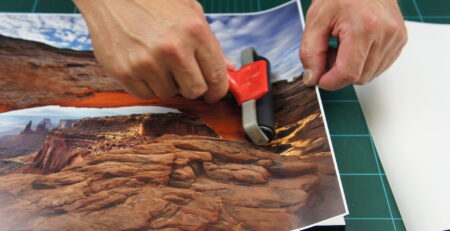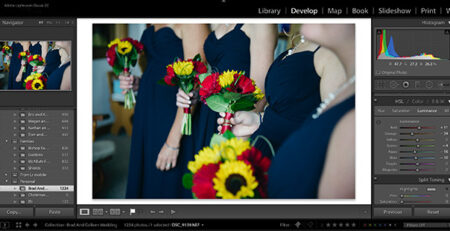After scouring the stores, you’ve finally found that missing piece to that outfit online, and the colours match perfectly. You quickly order, wait and then eagerly tear open the package — only to find the colour is nowhere near matching. What happened? Colours on a screen look different then the colours in real life, a fact that can play a big role in the quality of your printed photos too. Colour calibration is the answer — but what is colour calibration and why does it matter?
While the monitor on your computer displays red, green and blue pixels, most printers instead use the CMYK (cyan, magenta, yellow and black) colour system. Those perfect colours then often get lost in translation, and what looked perfect on screen looks off on paper. It’s the same thing that happens when you order something online and open it up to find a different colour — viewing colours on an RGB monitor doesn’t always translates into the actual colour of the real thing. To make matters worse, one monitor may render colours differently than another.
Colour calibration adjusts the monitor so that what you see on screen is as close as possible to what you’ll see on the print. While most computers have built-in colour calibration and tools to adjust contrast and brightness for a better viewing experience, work such as photography and graphic design requires getting a more precise match.
A mix of hardware and software provides a solution for photographers and designers that need that precise colour. Using this type of colour calibration involves placing a device over the screen that reads the colours on the screen and even how those colours are affected by the light in the room. That device communicates with software and walks you through the steps to getting the right colours on the screen, even if you don’t understand all the fancy colour calibration terms.
So why go through all that work? Colour calibration helps guide the editing process, so that you’re editing your photos to look their best on the print, not on your particular screen. With the screen properly calibrated, you can use tools like the Hue Saturation Luminance adjustments as well as saturation and vibrancy tools and get the best results for that particular shot.
Since advanced colour calibration involves both hardware and software, there is an initial investment in order to colour correct all of your monitors, but, that effort for many helps save in the long run by reducing the number of required reprints, saving both time and supplies. For photographers that rely on a printing service instead of their own printer, colour correction is often an extra fee added to every print — and those fees can quickly add up.
Spyder is one of the most well-known brands for colour calibration with colour hardware available at several different price points starting at about $120. X-Rite is another trusted calibration brand and can sometimes run a bit cheaper than the Spyder options.
Colour calibration, with the right tools, isn’t as complicated as it sounds, yet matching monitor and print colours can make a dramatic difference on the quality of your photo prints.